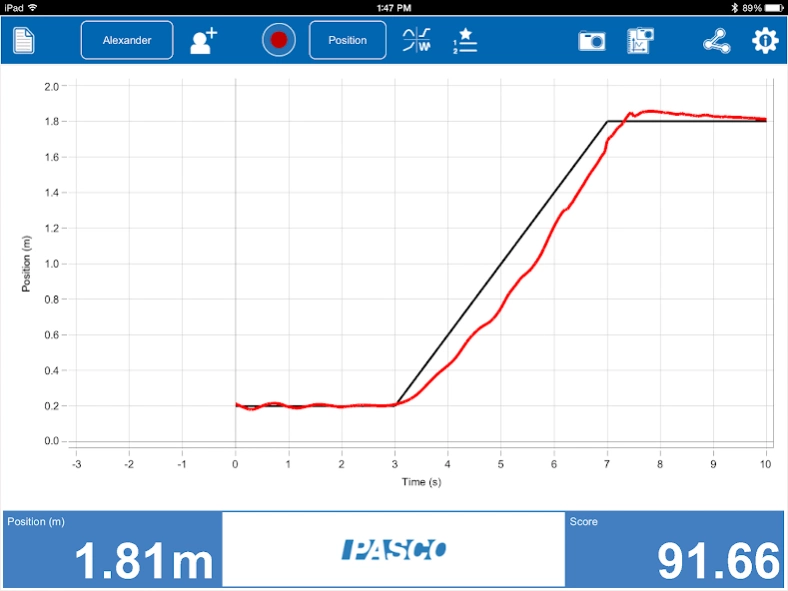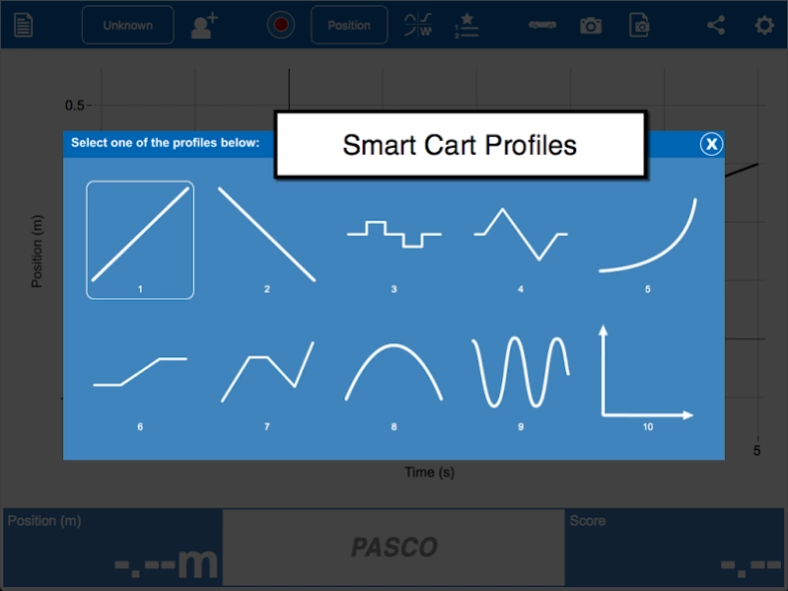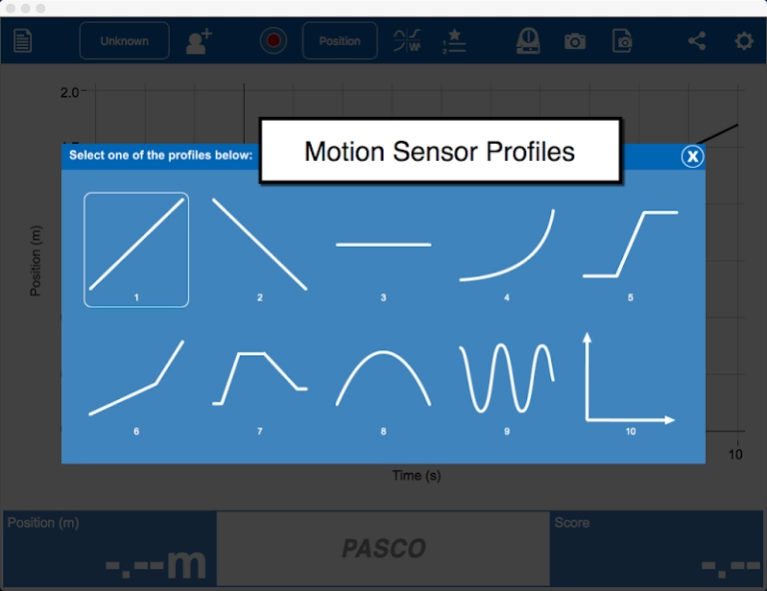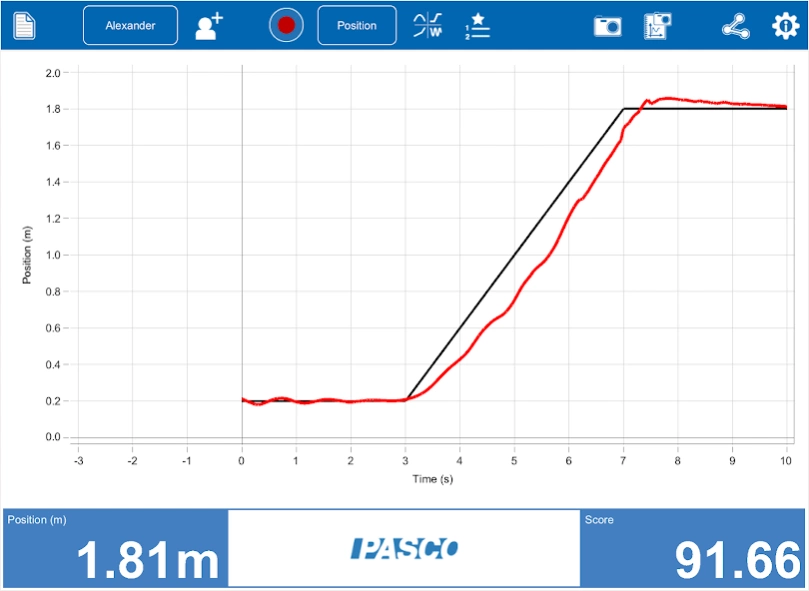MatchGraph! 2.2.5.1
Free Version
Publisher Description
MatchGraph! - Help teach students about position and velocity graphs.
Engage your students with a kinesthetic experience centered around motion! In MatchGraph!, students compete to replicate motion graphs using their own motion and a PASCO motion sensor. As they take turns matching curves, a live graph of each student’s motion is displayed, helping both the participant and their competitors develop a deeper understanding of the creation and interpretation of motion graphs.
Great for teaching:
• Fundamental graphing skills
• The concept of slope
• What it means when the slope is zero
• Basic concepts of position and velocity
• How position and velocity graphs relate to each other
Features
• Choose from position and velocity graphs
• Track individual and high scores for the entire class
• Capture graph images
• Export data to SPARKvue
Compatibility
MatchGraph! requires one of the following compatible PASCO devices:
• PS-3219 Wireless Motion Sensor
• PS-2103A PASPORT Motion Sensor and Interface (PS-3200, PS-2010, or PS-2011)
• ME-1240 Smart Cart Red
• ME-1241 Smart Cart Blue
About MatchGraph!
MatchGraph! is a free app for Android published in the Teaching & Training Tools list of apps, part of Education.
The company that develops MatchGraph! is PASCO scientific. The latest version released by its developer is 2.2.5.1.
To install MatchGraph! on your Android device, just click the green Continue To App button above to start the installation process. The app is listed on our website since 2023-04-19 and was downloaded 20 times. We have already checked if the download link is safe, however for your own protection we recommend that you scan the downloaded app with your antivirus. Your antivirus may detect the MatchGraph! as malware as malware if the download link to com.pasco.MatchGraph is broken.
How to install MatchGraph! on your Android device:
- Click on the Continue To App button on our website. This will redirect you to Google Play.
- Once the MatchGraph! is shown in the Google Play listing of your Android device, you can start its download and installation. Tap on the Install button located below the search bar and to the right of the app icon.
- A pop-up window with the permissions required by MatchGraph! will be shown. Click on Accept to continue the process.
- MatchGraph! will be downloaded onto your device, displaying a progress. Once the download completes, the installation will start and you'll get a notification after the installation is finished.